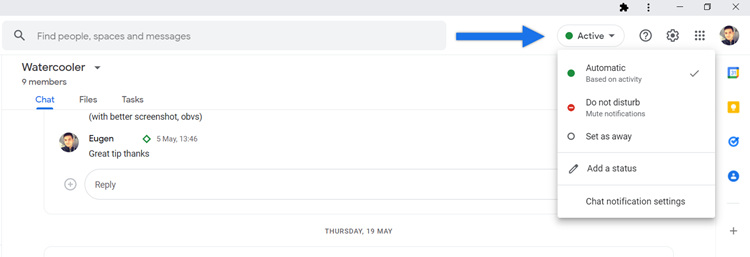Address
Mumbai- 400101, India
Contact
For Business: 9987671326
For People : 9254027546
Work Hours
Monday to Friday: 9AM - 9PM
Weekend: 10AM - 5PM
Address
Mumbai- 400101, India
Contact
For Business: 9987671326
For People : 9254027546
Work Hours
Monday to Friday: 9AM - 9PM
Weekend: 10AM - 5PM